
If you’ve been wondering how to turn website visitors into paying clients, and you’re a busy woman juggling business, family, or both — you’re in the right place. Whether you’re running your biz during nap time or between client calls, your website should be doing more than just sitting pretty online. It should be helping you grow — even when you’re not actively working.
This guide breaks down practical, beginner-friendly steps to help you turn your traffic into real customers — no tech overwhelm or confusing jargon.
Explore my SEO Services
Get a Free Website Audit — I’ll review your site and let you know exactly what’s working, what’s not, and what to fix first.
Turning traffic into clients doesn’t require a total redesign — just a strategic approach.
Think of your website like a storefront window. If it’s cluttered, confusing, or doesn’t clearly show what you offer, people will walk right by. But if it’s clean, inviting, and tells them exactly what they’ll find inside — they’ll walk in and buy.
Here’s how to make your site work for you:
Clarity > Cleverness
Speak directly to your customer’s problem. Clear messaging converts more than cute slogans.
One Goal Per Page
Each page should focus on ONE action — book, buy, or call. Don’t make them guess what to do next.
Make It Easy
Use buttons, forms, and headlines that guide users step-by-step. Remove any roadblocks between curiosity and conversion.
Turning traffic into clients doesn’t require a total redesign — just a more strategic approach. Think of your website like a sales assistant that works 24/7. If it’s unclear, cluttered, or confusing, it’s not doing its job. But with a few smart tweaks, your site can guide visitors toward taking action — without being pushy.
Here’s what that looks like in practice:
Clarity > Cleverness: Speak directly to your customer’s problem.
One Goal Per Page: Focus each page on ONE action (book, buy, call).
Make It Easy: Use buttons, forms, and headlines that guide users toward what to do next.
Now that you know what makes a website effective, let’s break down the 10 most powerful ways to turn your website visitors into paying clients — starting with your homepage.
Whether your website is brand new or you’ve had it for years, these actionable tips will help turn passive visitors into people who actually book, buy, or call. Let’s break it down:
Your homepage is like the front door of your business. When someone lands there, wthin 5 seconds, your visitor should know:
What you offer
Who it’s for
What they should do next
For example, if you’re a makeup artist, don’t just say “Welcome to My Website.” Instead, try: “Professional Makeup Services in Winnipeg — Book Your Special Event Today.” It’s clear, specific, and actionable.
Think like your ideal client—not like a business owner. Use simple terms and phrases they’d actually type into Google, and avoid industry jargon they may not understand.
Getting traffic is great — but the right traffic is even better. Make sure your site is optimized to show up for:
Your services + location (e.g., “Winnipeg SEO consultant”).
Solutions to problems your clients are Googling (e.g., “how to get more customers from my website”).
If SEO feels confusing, you’re not alone. I created a simple, jargon-free guide just for small businesses and women entrepreneurs: The Ultimate Guide to Keyword Research for SEO. Or skip the guesswork and book a Monthly SEO Package where I’ll help you optimize your entire site.
Place CTAs in Multiple Spots — Top, Middle, and Bottom of Your Page
A common mistake business owners make is placing a call-to-action (CTA) only once — usually at the very bottom of a page. But here’s the thing: not every visitor scrolls all the way down. And those who do might already be convinced halfway through.
That’s why it’s essential to include your CTA in multiple places on each page:
Top of the page: Great for visitors who already know what they want. Give them a quick “Book Now” or “Start Your Audit” button right away. This is like walking into a store and seeing the checkout counter right at the front — super convenient.
Middle of the page: Ideal for those who are almost ready. They’ve read a bit, they’re interested, and now they just need a gentle nudge. A well-placed button or form here can catch them at the right time.
Bottom of the page: Perfect for the detail-oriented browsers who read everything. By the time they get here, they’re warmed up and more likely to take action — so don’t leave them hanging!
Think of CTAs like exit signs in a building. You don’t just put one by the back door — you place them throughout so people always know where to go next.

People buy from people they trust. And when it comes to trust, nothing speaks louder than proof from real people who’ve worked with you.
In fact, studies show that 88% of consumers trust online reviews just as much as a personal recommendation. That means a single glowing testimonial or screenshot of a happy client can be more convincing than a paragraph of polished sales copy.
Why it matters:
When someone lands on your site, they’re asking themselves:
“Can I trust this person with my money, time, or business?”
Social proof answers that question for them — before they have to ask.
What to Include:
Here are a few ways to build that trust:
Client Testimonials: Add quotes from happy clients that speak to their experience and results. Bonus if they mention specific outcomes, like “My website traffic doubled in 2 months!”
Screenshots of Positive Messages or DMs: Don’t underestimate the power of casual praise. A quick “Thank you, this was amazing!” from a real person is honest, relatable, and effective.
Case Studies or Before-and-After Results:
For example, show how a local spa business moved from page 5 to page 1 with your SEO support. Include charts or visuals if possible.
Brand Logos or Client Names:
If you’ve worked with recognizable names — even locally — adding their logos or names (with permission) adds credibility fast.
Think of it like a restaurant review. You probably wouldn’t try a new restaurant without checking the Google reviews or asking a friend first, right? The same goes for your services. Testimonials are your reviews — they help strangers feel safe saying “yes.”
What if you’re just starting out?
That’s okay! You can still build trust by:
Sharing your own success story (like how you grew your own website visibility).
Highlighting your process and why it works.
Creating a short video explaining your approach and what clients can expect.
Your own website can act as social proof. If your SEO is working and your site is showing up in search — that’s proof that you know what you’re doing.
If your entire website is one page that lists everything you offer, you’re not just overwhelming your visitors — you’re also missing out on huge SEO opportunities.
Here’s the truth most people miss: Google ranks individual web pages, not websites. That means if you want to rank for “SEO services in Winnipeg”, you need a page that’s fully dedicated to that — not just a passing mention on your homepage.
Why does this matters? Think of each service as its own mini storefront. Just like you wouldn’t cram all your services into one physical room and expect customers to figure it out, you shouldn’t expect one page to do all the heavy lifting online either.
SEO Benefits:
Improved keyword targeting:
You can optimize each page for specific phrases like “SEO Power Hour,” “Monthly SEO packages,” or “Local SEO for small businesses.”
Higher chances of ranking in Google:
A clear, focused page stands a better chance of showing up when someone searches for exactly what you offer.
Featured Snippets & Rich Results:
When your page answers a specific question or need, it’s more likely to appear in the “People Also Ask” or snippet box on Google.
Visitor Experience Benefits:
Less confusion = more conversions:
When visitors land on a page that speaks directly to the service they need, they’re far more likely to take action.
Better structure = easier to navigate:
Clear landing pages help users quickly find what they need without digging through unrelated content.
Here’s an example: A Local Interior Designer
Let’s say there’s a business called Luxe Nest Interiors, an interior designer based in Winnipeg.
They offer multiple services, including:
Full-Service Interior Design
E-Design for Remote Clients
Home Staging for Real Estate
Colour Consultation
Furniture Sourcing & Styling
If Luxe Nest just lists all of these on one generic “Services” page, here’s what happens:
They miss the chance to rank for specific search terms like “E-design interior services Canada” or “home staging Winnipeg.”
Visitors who are only interested in one service might feel overwhelmed or unsure where to click — so they leave.
Google has no clear signal about which page to rank for each unique service.
But with service-specific landing pages, Luxe Nest can:
Create a separate page for “Home Staging Services in Winnipeg”
Optimized for keywords like “Winnipeg home staging,” “staging for real estate,” and “how to sell your home faster.”
Include portfolio photos, client success stories, and a CTA like “Book Your Free Home Staging Assessment.”
Have a page for “Virtual E-Design Services”
Target remote clients searching for “online interior design packages” or “affordable virtual room makeovers.”
Include process breakdowns, mood board samples, and pricing.
Build an “Interior Colour Consultation” page
Highlight their expertise in colour psychology and trends, link blog content about colour palettes, and answer FAQs.
The Result? Each page can:
Rank independently in Google
Attract a niche audience looking for that exact service
Offer a clearer path to conversion with tailored messaging and CTAs
Plus — if someone types “best home stager in Winnipeg”, that dedicated page has a much better chance of showing up than a general services page.
If your website is slow, people won’t wait — they’ll leave before they even see what you offer. This is especially true for mobile users, who expect pages to load in just a few seconds.
One of the easiest ways to speed things up? Shrink your image file sizes. Large images are one of the most common reasons websites load slowly.
How to Fix It:
Before uploading, resize your images to the actual size they’ll appear on your site — no need to upload large files if they’re only taking up a small space.
Compress your images using this free tool to reduce file size without losing quality.
Stick with web-friendly formats like JPG or WebP to keep things light and fast.
Bonus Tip: Always check your website on your phone. Make sure:
Text is easy to read
Pages load quickly
Buttons and links are easy to tap
Inside my Monthly SEO Packages, I include monthly scans to catch slow-loading pages, heavy images, and mobile issues. I’ll help clean them up so your website doesn’t scare off potential clients before they’ve even had a chance to see what you offer.
Have you ever walked into a store, browsed around, and then turned to leave — only to have someone say, “Wait! Before you go, here’s a special offer!” That’s exactly what an exit-intent offer does on your website.
It’s a small message or popup that shows up when someone’s about to close the tab or move their mouse off the page. And it gives them a reason to stay or come back later.
Why It’s Important? Most people who land on your website won’t take action on their first visit. They might be browsing, comparing options, or just not ready to book yet.
An exit-intent offer is your last chance to:
Grab their attention
Offer something valuable
Turn a missed opportunity into a new lead or future client
Even a small nudge like a checklist or 10% off can turn a “maybe later” into a “yes, tell me more!”
What You Can Offer:
Keep it simple! You don’t need to build anything complicated. Here are a few ideas that are easy to create and offer:
A free downloadable checklist
Example: “Top 10 SEO Fixes for Small Businesses” — a quick win for visitors and a way for you to collect their email address.
A discount or limited-time offer
Something like “Get 10% off your first SEO Power Hour session — today only!” works great for visitors who are on the fence.
A lead magnet or freebie
A helpful guide, worksheet, or mini-audit template that aligns with what your ideal client is looking for.
Beginner Tip: Don’t worry about pop-up software.
You can:
Add a simple banner at the bottom of your page with your offer.
Use a friendly message box that appears after a few seconds.
Include your freebie link in a blog post or thank-you page.
The key is just to ask before they go.
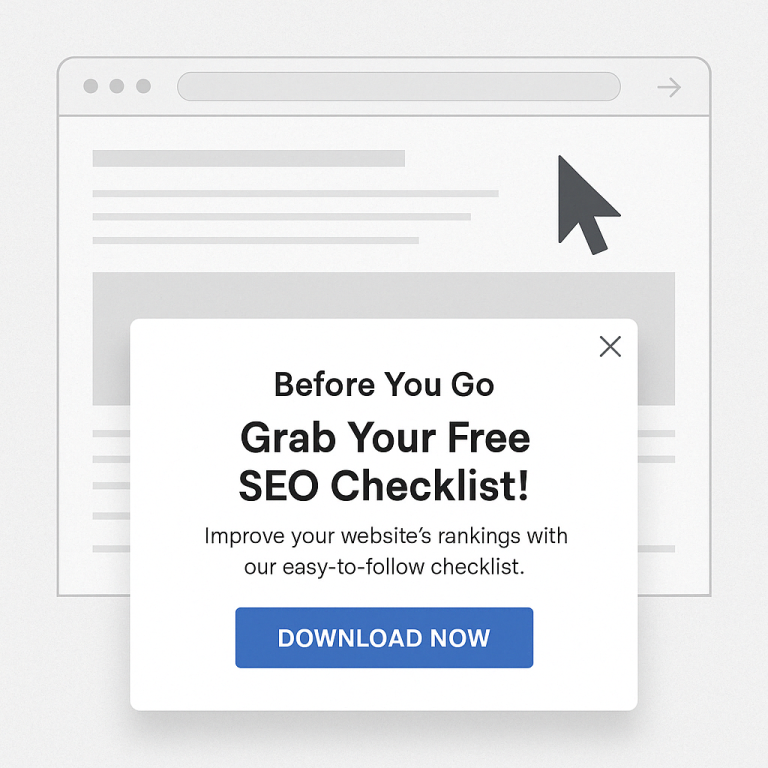
Imagine walking into a store with no signs. You’d probably wander aimlessly, unsure where to go next — and eventually, you’d leave.
Your website works the same way. That’s where internal linking comes in. Internal links are like little signposts that help guide your visitors from one page to the next. They connect related content together so your audience can keep exploring without getting lost or hitting a dead end.
Why Internal Links Matter
They improve your SEO
Search engines like Google use links to understand what your site is about. The more relevant, helpful connections you have between your pages, the easier it is for Google to crawl and rank them.
They increase time spent on your site
When someone clicks from a blog post to a service page (or vice versa), they’re more likely to stay longer, learn more, and take action.
They guide people to your most valuable content
Got a blog that explains a concept your client struggles with? Link it from your homepage or FAQ. Got a package they might want? Link it at the end of every relevant blog.
How to Do It (Even if You’re Just Starting):
Link blog posts to your services
Example: If you’re writing about DIY SEO tips, link to your SEO Power Hour for readers who want expert help.
Link your service pages to supporting content
On your Monthly SEO Packages page, you might say:
“Want to learn how to choose the right keywords? Check out The Ultimate Guide to Keyword Research.”
Add links naturally
Don’t force it. Just ask: Where would someone want to go next? and link accordingly.
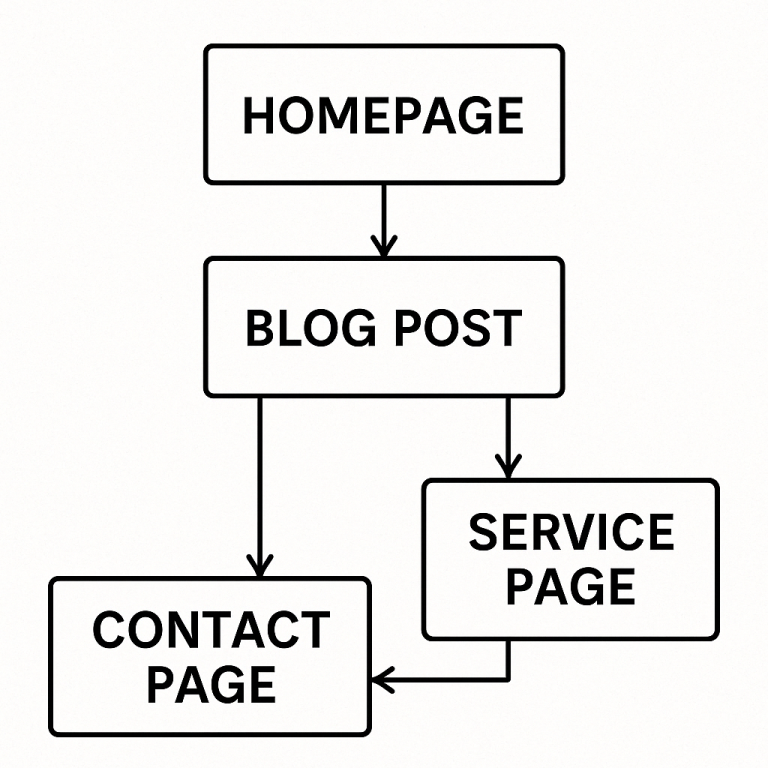
Your headlines are the first thing people read — and if they don’t grab attention, most visitors will bounce. Clear, benefit-driven headings help users quickly understand what you offer and keep them scrolling.
How to do it:
Use action words and benefits (e.g. “Grow Your Business with Monthly SEO” instead of “My Services”).
Include keywords and phrases your audience uses (like “get found on Google” or “book a free audit”).
Make sure each H1/H2 supports your page goal — booking, learning, or contacting you.
This is something I always review and tweak in my Monthly SEO Packages — and even a headline change can boost conversion rates fast.
Your website is not a one-and-done project. It should grow and improve alongside your business. What works today might not work next month — and that’s okay! To keep your site working hard for you, it’s important to check in regularly, see what’s working (and what isn’t), and make small tweaks that lead to big results.
Here’s How You Can Start:
Even if you’re not tech-savvy, these are simple things you can look at and adjust:
Use Google Analytics
This free tool helps you understand:
Which pages are getting the most traffic
How long people stay on each page
What pages they leave from (so you can improve them)
Use Google Search Console
This shows:
What search terms people are using to find your site.
Which pages are showing up in Google — and which aren’t.
Whether your site has technical issues that might hurt rankings.
Small Changes That Make a Big Impact:
Not everything needs a full redesign. Sometimes even one of these changes can improve results:
Rewrite your headline to make it clearer or more benefit-driven
Update your call-to-action (CTA) to make it more inviting
Add internal links to guide visitors to the right place
Swap out an image for something more relevant or higher quality
Check your mobile view and adjust for better readability
I help with all of this in my Monthly SEO Packages, where I review your performance every month and recommend (or implement) updates that move the needle — so your website never gets stale or outdated.
How do I know if my site is working?
If you’re getting traffic but no leads, it’s time to audit your SEO, page speed, and conversion flow.
Do I need a fancy design?
Nope. You need a functional site that solves a problem and makes it easy to buy or book.
What’s a good conversion rate?
2-5% is considered decent, but with a strong SEO and CTA setup, some businesses hit 10%+.
Can I do this myself?
You can start with tweaks — but SEO and conversion optimization work best with expert support.
Update your homepage headline to clearly state what you do and how to get started.
If you’re tired of guessing what’s wrong with your website or wondering why people aren’t converting — it’s time for a smarter strategy. I help small business owners (especially women-led brands) turn their websites into client-generating machines with practical, personalized SEO that works. No more spinning your wheels. No more wondering what to fix. Let’s make your website actually work for you.
Get a Free Website Audit — I’ll review your site and let you know exactly what’s working, what’s not, and what to fix first.
Explore My SEO Packages — Choose the level of support that fits your business goals.
Let’s grow your visibility and your revenue — one page at a time.
share this post:
Your Free Audit will uncover what’s working, what’s not, and how to get your site in top shape. Let’s get started!



Navigate
Socialize