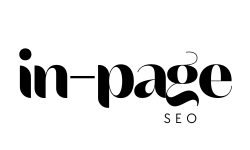Want more people to find your website through Google? The key is picking the right keywords—ones your dream clients are already searching.
If you’re a busy mompreneur trying to DIY your SEO, this guide will walk you through how to find blog keywords that attract traffic and help you show up in AI Overviews and search results.
Need help? Book an SEO Power Hour to get expert on-page support tailored to your content.
TL;DR: How to Find Keywords for Your Blog (Fast)
Short on time? Here’s the quick version:
- Start with client questions—they’re your best keyword ideas
- Use tools like Google Search, Ubersuggest, and AnswerThePublic
- Choose keywords with decent volume and low competition
- Google your keyword to check the search intent and content format
- Group keywords into clusters (so your blog posts don’t compete with each other)
- Use keywords in your title, headers, intro, and FAQs
Table of Content
- What Are Blog Keywords?
- Why Are Keywords Important for Blog SEO?
- Step 1: Start With Real-Life Questions
- Step 2: Use Keyword Tools (Free + Beginner-Friendly)
- Step 3: Check the SERP (Search Engine Results Page)
- Step 4: Analyze Competitor Keywords
- Step 5: Analyze Competitor Keywords
- Step 6: Focus on Long-Tail Keywords
- Step 7: Implement Keywords Strategically
- Step 8: Write for AI (and Real People)
- Common Mistakes to Avoid
- FAQs
- Want Help Picking the Right Keywords?

What Are Blog Keywords?
Blog keywords are the words and phrases your ideal audience types into Google to find helpful content.
Example:
If you’re a sleep consultant, someone might search:
“2 year old won’t stay asleep”
“bedtime routine for toddlers”
Those phrases are your keywords—and your blog should answer them.
Why Are Keywords Important for Blog SEO?
- They help Google understand what your post is about
- They help your content appear in AI search summaries and Featured Snippets
- They attract readers who are actively searching for your topic
Bottom line: Good keywords = more visibility + better traffic + clients who trust you. Learn more in The Ultimate Guide to Keyword Research for SEO.
Step 1: Start With Real-Life Questions
Think like your ideal client. What are they Googling late at night while holding a baby?
Start with:
- Your DMs or FAQs
- Google’s “People Also Ask” box
- Comments in Facebook groups or forums
Pro Tip: The more specific the question, the better chance you have of ranking and showing up in AI-generated summaries.
Also check out this post: How to Run a Successful DIY SEO Campaign for Your Business
Step 2: Use Keyword Tools (Free + Beginner-Friendly)
Start with these tools:
- Google Keyword Planner – For ideas + search volume
- Ubersuggest – Easy-to-use, great for beginners
- AnswerThePublic – Find real user search questions
- WordStream Keyword Tool – Discover niche phrases
Find keywords that match your audience’s needs and your content goals.
Step 3: Check the SERP (Search Engine Results Page)
Don’t skip this step! This is how you know what type of content ranks for your keyword.
Search your keyword in Google and ask:
- Are the top results blog posts, product pages, or videos?
- Do you see a Featured Snippet, FAQ section, or AI Overview?
- Are big-name brands dominating, or do smaller blogs show up?
If the top 3 spots are taken by national brands, choose a longer, more specific keyword (aka a long-tail keyword).
Step 4: Analyze Competitor Keywords
Google your blog topic. Who shows up first?
Look at what phrases they use in:
- Titles and headings
- URL slugs
- Meta descriptions
- Blog content itself
Use tools like Ahrefs or SEMRush to see their top pages. Find gaps you can fill with better, more focused blog content.
See how it’s done in The Ultimate Guide to Ranking #1 on Google (Even as a Small Business).
Step 5: Analyze Competitor Keywords
Keyword clustering means grouping related phrases together to build one strong post instead of several weak ones.
Example for a baby sleep coach:
| Cluster Topic | Keywords |
|---|---|
| Toddler Sleep | bedtime routine for 2-year-old, toddler won’t sleep, toddler sleep regression tips |
| Nap Problems | how to fix short naps, baby only naps 30 minutes, when do babies drop naps |
Write one blog post per cluster and use your main keyword in the title, H1, and meta description. Use the others in subheadings and FAQs.
Step 6: Focus on Long-Tail Keywords
Long-tail = longer, more specific keyword phrases.
Examples:
- Instead of “SEO” → Try “SEO checklist for blog posts”
- Instead of “blog post keywords” → Try “how to find the best keywords for blogs”
These are easier to rank for and match your reader’s actual search intent.
See this in action in Why Your Website’s SEO Isn’t Working—and How to Fix It
Step 7: Implement Keywords Strategically
Use your chosen keywords in:
- Blog Title (H1)
- Subheadings (H2/H3)
- First 100 words
- URL slug
- Meta title & description
- Image alt text
- Internal links
Want help with on-page setup? Book a 1:1 SEO Page Fix Session
Step 8: Write for AI (and Real People)
You want your blog to show up in AI Overviews and Featured Snippets. Here’s how:
- Start with a short, direct answer to the question in your first paragraph
- Use headers like H2 and H3 to structure your post clearly
- Include an FAQ section with question/answer format
- Write in plain, conversational language
- Link to your other blog posts or services
Example opening line for AI: “The best way to find blog keywords is by starting with real client questions and using tools like Ahrefs to check volume and difficulty.”
Common Mistakes to Avoid
- Keyword stuffing: Don’t repeat the same phrase unnaturally
- Ignoring search intent: Make sure the blog delivers on what the keyword promises
- Overlooking low-hanging fruit: Long-tail keywords often get better results than broad terms
- Not tracking results: Use Google Search Console to see what’s ranking
FAQs
How do I find the best keywords for blog posts?
Use tools like Google Keyword Planner or SE Ranking to find search terms your audience is looking up. Focus on long-tail keywords that match search intent.
How many keywords should I include in a blog post?
Focus on one primary keyword and 2–4 related ones. Use them naturally.
Can I use the same keyword for more than one blog post?
Avoid it. Use unique keywords for each blog to prevent cannibalization. Learn more in How to Run a Successful DIY SEO Campaign.
How often should I perform keyword research?
Regularly—ideally before writing each new blog post and periodically to update existing content.
How do I know if a keyword is too hard to rank for?
Check the Keyword Difficulty (KD) score—aim for under 30 if you’re just starting out.
Want Help Picking the Right Keywords?
Let me take the keyword stress off your plate.
You can book keyword research as a standalone service or hop on a 60-minute SEO Power Hour where I’ll show you exactly what to do (and what to ignore).