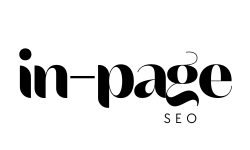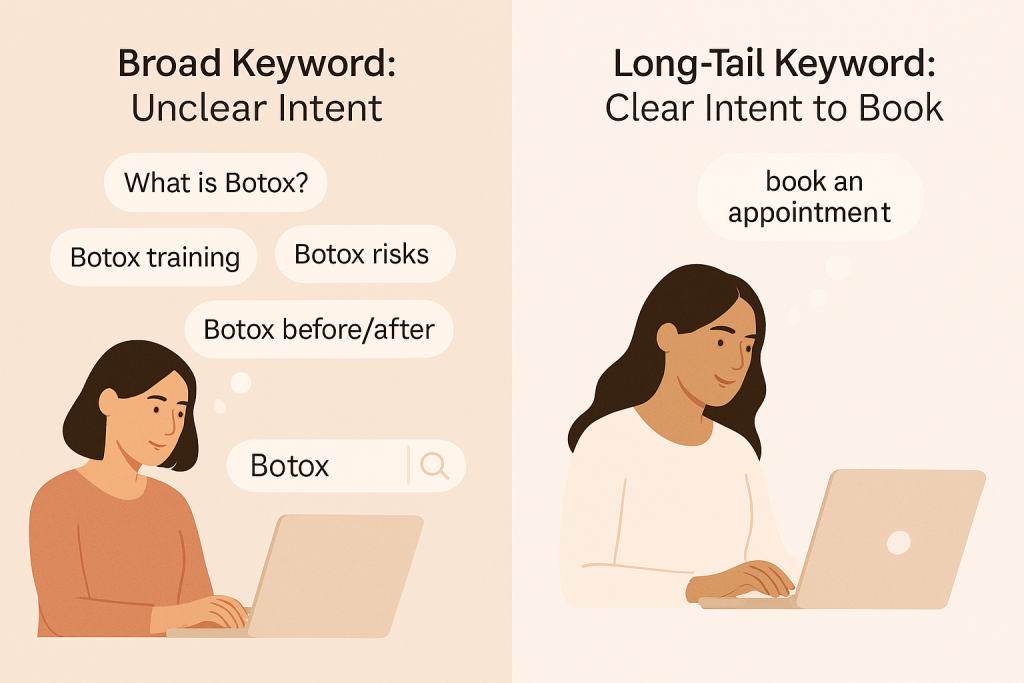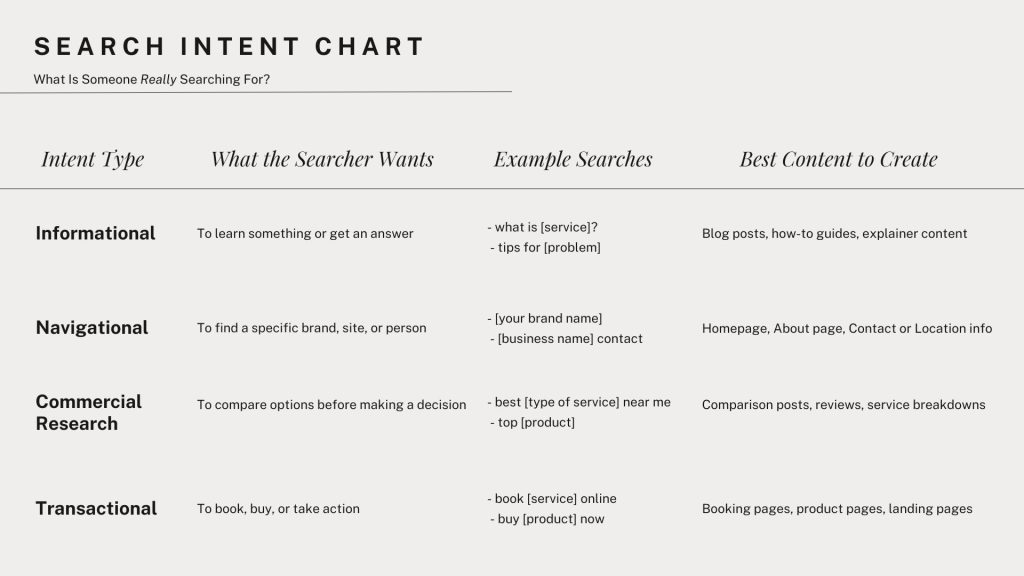If you want your website to show up on Google without running paid ads, keyword research is the first step. It helps you understand what your ideal clients are actually searching for, so you can create content that connects and converts. Whether you’re a creative or a service provider, this guide will walk you through how to do keyword research—without the overwhelm or techy jargon.
Think of keyword research like setting up your booth at a market. If your sign just says “Stuff,” nobody’s stopping. But if it says “Natural Soy Candles for Wedding Gifts,” you’re catching the attention of the right people.
Let’s dive in.
Key Takeaways:
- Long-tail keywords = higher quality traffic
- Search intent matters more than search volume
- Free tools like Google Search Console and the People Also Ask section are great for beginners
- Keywords should reflect what your clients are searching—not what you think sounds good
Table of Contents
What Is Keyword Research (and Why It Matters)
If you want more people to find your website, keyword research is a must. It’s all about figuring out which words and phrases your potential customers are typing into Google. When you use these keywords in your website content, you increase the chances of showing up in search results. Without good keyword research, you might create content that doesn’t connect with your audience, which means less traffic and fewer leads.
Keyword research is the process of discovering the words and phrases your ideal audience types into Google when they’re looking for services, products, or answers. These keywords act like signposts that help Google understand what your website is about—and help your future clients find you.
Using the right keywords in your website content helps your business:
-
Show up in search results.
-
Answer questions your audience is already asking.
- Attract people who are actively looking for what you offer.
Imagine running a business in Winnipeg that offers facial treatments, but your site never mentions terms like:
-
“facials for acne-prone skin winnipeg”
-
“hydrating facial near me”
-
“best spa for facials in winnipeg”
Google won’t know what you offer. And your dream client? They’ll end up booking with your competitor instead.
Bottom line: You can have the most beautiful website in the world, but if it’s not using the right keywords, it’s basically invisible.
Are you feeling a bit lost when it comes to finding the right keywords to get your website noticed on Google? Don’t worry—I’ve got you covered! My SEO Power Hour and monthly SEO packages are designed to take the guesswork out of keyword research and help your website shine. Let’s make your site a go-to destination for your ideal audience!

Why Good Keyword Research Matters
The Benefits:
-
Know Your Audience
Learn exactly what your customers are Googling and what they’re struggling with before they find you. -
Create Better Content
Write blog posts, service pages, and FAQs that actually match what people want to read. -
Boost Your Search Rankings
Using clear, targeted keywords increases your chances of showing up on page one—especially for local or niche searches. -
Stay Ahead of Competitors
By researching what’s working for others, you can identify gaps and stand out with content that performs better.
How to Do Keyword Research (Step-by-Step)
There are advanced tools like Ahrefs and SEMRush that are excellent for keyword research, but they can be pricey—especially if you’re just getting started. The good news? You can still do great keyword research for free using Google’s own tools and a little strategy.
Here’s how to do it step-by-step without spending a dollar.
Step 1: Start With Your Services and Audience
Think like your ideal client—not like a business owner. Use simple terms and phrases they’d actually type into Google, and avoid industry jargon they may not understand.
Use Their Words, Not Yours
Here’s the thing: Your clients might not use the same words you do.
If you say “semi-permanent brow tint” but your clients search “natural eyebrow tint Winnipeg,” you need to meet them halfway.
That’s why keyword research matters. You’re not guessing—you’re using real data to connect your offer with their needs.
Ask yourself:
- What do people actually ask me about?
- What pain points or problems are they Googling before they find me?
- What would someone type into Google if they were ready to buy my service?
Example:
Let’s say you’re a wedding photographer based in Winnipeg. You might start with obvious keywords like:
-
winnipeg wedding photographer
But once you dig into how your clients actually search, you’ll find more specific (and more valuable) keywords like:
-
elopement photographer winnipeg
-
affordable wedding photography near me
-
natural wedding photos winnipeg
These longer, more specific phrases—called long-tail keywords—usually have less competition and higher intent, which means they bring in the kind of traffic that’s ready to convert.
Step 2: Use Google Autocomplete + “People Also Ask”
Use Autocomplete Suggestions for Keyword Research
Open an incognito window (so your personal search history doesn’t influence the results) and start typing your service, niche, or a common question into Google. Pay close attention to the autocomplete suggestions that pop up—these are real searches that people are already typing in!
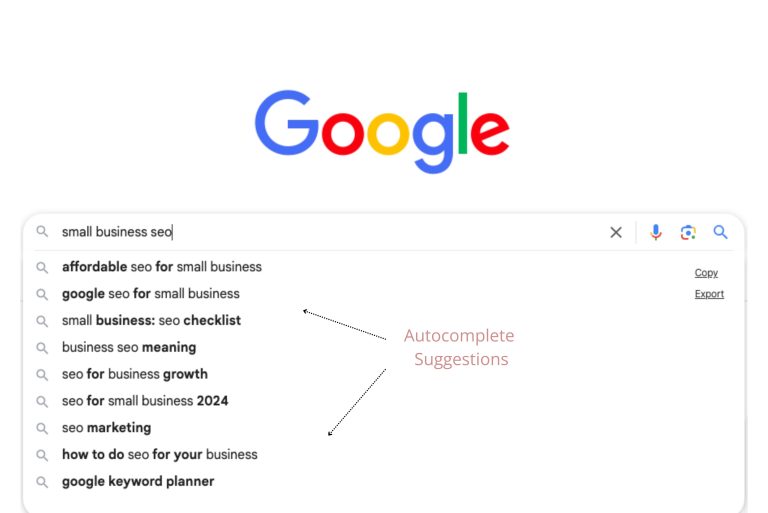
Check the “People Also Ask” Section for Real Questions
These suggestions are gold for finding long-tail keywords and uncovering content ideas that reflect what your potential clients are actually looking for. You can also try:
-
Typing a keyword + a letter (like “SEO services a…”, “SEO services b…”)
-
Including phrases like “how to,” “best,” “near me,” or “for beginners”
-
Doing this on both Google Search and YouTube for different angles
Once you find a few good phrases, plug them into a keyword tool (like Ahrefs or Google Keyword Planner) to check search volume and difficulty. These phrases often make excellent blog titles, FAQ topics, or service page headings.
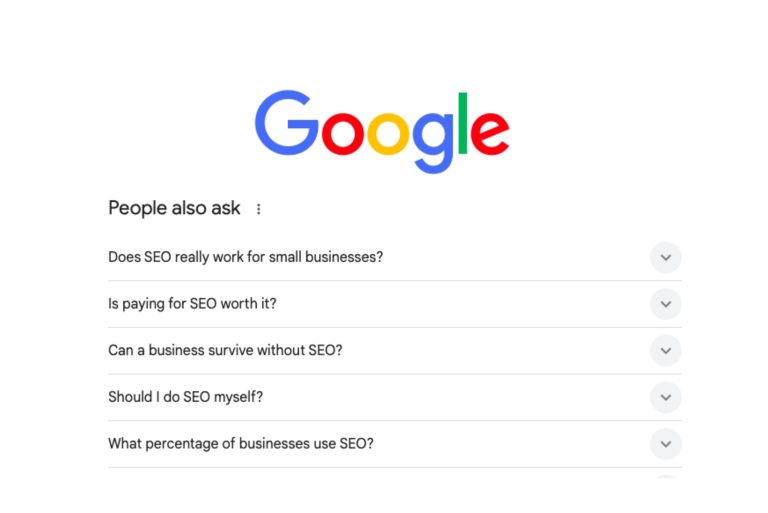
Scroll down and check the “People Also Ask” section for real questions being asked.
Example:
Typing in “facials winnipeg” might show:
- best facial for dry skin winnipeg
- how often should I get a facial?
- hydrating facials near me
These are all long-tail keywords and topic ideas you can build blog posts or service content around.
Step 3: Use the Bottom of Google (Searches Related To…)
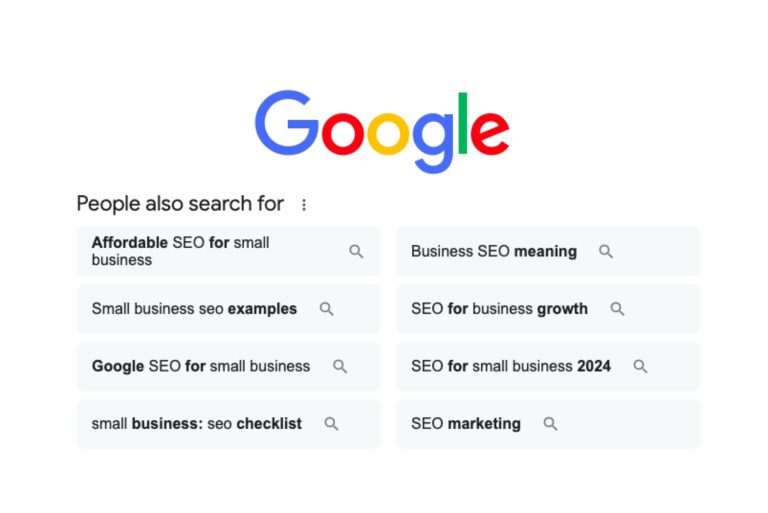
After you Google something, scroll all the way to the bottom. You’ll see a list of Searches related to/ People also search for… your original term.
These suggestions are based on real user behavior and are often more specific and easier to rank for.
Step 4: Use Free Google Tools
Some free keyword tools are ones you might already have access to:
Google Keyword Planner
(https://ads.google.com/home/tools/keyword-planner/)
- Requires a free Google Ads account (you don’t need to run any ads)
- Plug in a service or topic, and it will show:
- Average monthly search volume
- Keyword suggestions
- Competition levels
- Look for keywords with clear intent and low–medium competition
Google Search Console
(https://search.google.com/search-console)
- If your website is verified, this tool shows which keywords you already rank for (even on page 2 or 3)
- Check under Performance > Queries to find long-tail search terms people are using to discover your pages
- These are great opportunities for easy wins: update your content to better target these phrases
Google Analytics
- Use it to understand which pages are getting the most traffic
- This helps you identify what content is already working, and which keywords or topics are leading to real results
- Combine this with Search Console data for insights like:
- What pages are ranking but not converting?
- Which blog posts are bringing in visitors organically?
Use these tools together to spot keyword gaps and create pages or blogs that meet the searcher’s intent.
Step 5: Narrow It Down
Once you have a long list of keyword ideas, filter them down:
- Does this keyword reflect what I actually offer?
- Is the intent clear (informational vs. transactional)?
- Can I realistically rank for this term based on my niche/location?
Choose 1–2 primary keywords per page or blog post, then use variations (synonyms or related terms) throughout.
Step 6: Organize & Prioritize
Put your top keywords into a Google Sheet and label them:
- Homepage keyword
- Service page keyword
- Blog post or FAQ keyword
- Local keywords
Now you have a clear roadmap for your SEO content.
Step 7: Focus on Long-Tail Keywords
Long-tail keywords are gold. They may have less search volume—but they attract more motivated people.
Example:
- “Botox” → could be anything: info, side effects, how it works
- “preventative botox winnipeg” → someone who’s ready to book a consult
Think of long-tail keywords like that friend who sends you a Pinterest board before asking for a favour—they’re clear, intentional, and know what they want.
Step 8: Understand Search Intent (This Is the Game-Changer)
What Is Someone Really Searching For? When someone types something into Google, they usually fall into one of four main search intent categories. Understanding the why behind their search helps you create the right type of content that matches their needs.
Search intent = why someone is Googling that phrase.
Ask: Is your ideal client…
- Just browsing for info?
- Comparing options?
- Ready to take action?
Botox Example (Hypothetical Client):
Let’s say you offer Botox at a Winnipeg clinic. “Botox” is too broad. People might be:
- Curious about Botox
- Looking for before/after photos
- Reading about side effects
- Searching for providers
We can’t tell. But now let’s zoom in on:
- “natural looking botox winnipeg”
- “preventative botox for forehead wrinkles”
These are clearer. Someone searching these is likely ready to book a consultation.
“If you’re a mom running a biz, you don’t have time for vague traffic. It’s like searching ‘food’ when what you actually need is ‘healthy 15-minute lunch ideas.’”
Where to Use Keywords on Your Site
Now that you’ve found solid keywords, it’s time to put them to work. Placing keywords in strategic spots on your website helps Google understand what each page is about—and helps your content show up when someone searches for what you offer.
- Page Titles & Meta Descriptions: This is what shows up in Google search results, so your main keyword should go here to help your page get clicked. It’s the first impression people see—and it’s also one of the strongest SEO signals.
- H1 and H2 Headings: Your headings help organize your content for both readers and search engines.
Placing keywords here reinforces what your content is about and makes it easier for Google to crawl and rank your page. - Image Alt Text: Alt text describes your images for accessibility, but it also gives search engines more context. Use descriptive, keyword-rich phrases that explain what the image shows without stuffing.
- Service Page Content: Your main service pages should naturally include your primary keywords in the intro, headings, and throughout the copy.
This helps search engines match your services to real searches from people looking for exactly what you do. - Blog Posts: Your blog is the perfect place to target informational or long-tail keywords your clients are Googling.
Tip: Make your keyword the blog title (or part of it) to maximize visibility and help your post rank faster.
Bonus Tip: Interlink pages using relevant anchor text (e.g., link “SEO Power Hour” to your Power Hour page).
Common Mistakes to Avoid
- Using industry jargon
Your audience searches for “eyebrow tinting,” not “semi-permanent brow pigment solutions.” - Only targeting broad keywords
More traffic ≠ better traffic. Go specific. - Not checking intent
If a keyword has 1K searches but low purchase intent, it’s not worth optimizing for—especially if you’re a service provider.
Want Help Finding The Right Keywords?
Keyword research takes time—but it doesn’t have to take over your to-do list. If you’d rather get clarity (and a strategy) without spending hours in spreadsheets, I can help. Book an SEO Power Hour for a personalized keyword & visibility strategy or explore my Monthly SEO Packages for ongoing support.
Final Thoughts
You don’t need to be an SEO pro to do keyword research—you just need to know your audience and be willing to listen to how they search.
Use tools, trust the data, and always tie your content back to what your ideal client actually wants.
share this post:
Give Your Website a Health Check
Your Free Audit will uncover what’s working, what’s not, and how to get your site in top shape. Let’s get started!